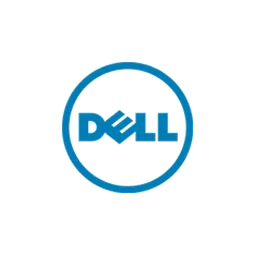Browse video conferencing products including conference cameras, room solutions, webcams, headsets, collaboration tools, and accessories.
Logitech provides comprehensive video conferencing solutions to facilitate remote collaboration and communication for businesses and organizations. Their video conferencing products are designed to deliver high-quality audio and video, ease of use, and seamless integration with popular conferencing platforms. Here are some key components of Logitech’s video conferencing offerings:
- Logitech MeetUp: MeetUp is a conference camera specifically designed for small meeting spaces. It features a wide-angle lens with a 120-degree field of view, integrated audio speakers, and beamforming microphones to ensure everyone in the room is seen and heard clearly. MeetUp supports multiple conferencing platforms and offers plug-and-play USB connectivity.
- Logitech Rally: Rally is a modular video conferencing system suitable for mid-sized to large meeting rooms. It consists of a 4K Ultra HD camera with pan-tilt-zoom functionality, a separate speaker, and a microphone pod. Rally offers advanced features like automatic camera control, advanced audio processing, and optional expansion kits for larger room configurations.
- Logitech Room Solutions for Microsoft Teams and Zoom Rooms: Logitech provides complete room solutions that combine their hardware components with Microsoft Teams or Zoom Rooms software. These solutions include pre-configured bundles with all the necessary components for a seamless video conferencing experience, such as cameras, speakers, microphones, and control hubs.
- Logitech Tap: Logitech Tap is a touch control panel designed to simplify the operation of video conferencing systems. It integrates with various conferencing platforms and offers a user-friendly interface for initiating calls, controlling cameras, adjusting audio settings, and managing meetings. Tap can be paired with different Logitech devices to create a customized video conferencing setup.
- Logitech Sync: Sync is a cloud-based management platform that allows IT administrators to monitor and manage Logitech video conferencing devices remotely. It provides insights into device health, firmware updates, and centralized control over settings and configurations across multiple rooms.
Logitech’s video conferencing solutions are compatible with popular conferencing platforms like Microsoft Teams, Zoom, Google Meet, and others. They aim to provide a seamless and immersive video conferencing experience for businesses, enabling effective communication and collaboration among remote teams.
Rally Mic Pod
The Rally Mic Pod is a component of Logitech’s Rally video conferencing system. It is an expansion microphone designed to enhance audio coverage and clarity in larger meeting rooms or conference spaces. The Rally Mic Pod works in conjunction with the Rally Camera and Rally Speaker to create a comprehensive video conferencing solution.
Here are some key features of the Rally Mic Pod:
- Expanded Audio Coverage: The Rally Mic Pod extends the audio pickup range of the Rally system. It can be placed on a table or mounted on the wall to capture sound from different directions, ensuring that participants’ voices are captured clearly even in larger rooms.
- Beamforming Technology: The Mic Pod utilizes advanced beamforming technology to focus on the speaker’s voice and reduce background noise. This helps to improve speech intelligibility and ensures that meeting participants can be heard with clarity.
- Elegant Design: The Rally Mic Pod features a sleek, cylindrical design that blends well with modern meeting room aesthetics. It is available in Graphite or White color options to match the Rally system or room decor.
- Daisy-Chaining: Multiple Rally Mic Pods can be daisy-chained together using the included cables, allowing for flexible placement and expansion of audio coverage. This is particularly useful in larger meeting rooms where multiple microphones may be needed to capture audio from different areas.
- Easy Setup: The Rally Mic Pod is designed for easy installation and integration with the Rally system. It connects to the Rally Table Hub (included in the Rally system) via a single cable for both power and audio signal, simplifying the setup process.
The Rally Mic Pod is an optional accessory for the Logitech Rally system, and it provides an effective solution for improving audio quality and coverage in larger meeting spaces. By expanding the audio pickup range, the Mic Pod enhances the overall video conferencing experience and ensures that everyone’s voice is heard clearly during remote meetings and conferences.
Rally Mounting Kit

The Rally Mounting Kit is an accessory offered by Logitech specifically designed for mounting the Rally Camera and Rally Speaker in video conferencing setups. It provides versatile and secure mounting options for these components, allowing users to optimize the placement and positioning of the devices for their specific meeting room or conference space. Here are the key features of the Rally Mounting Kit:
- Camera Mounting: The Rally Mounting Kit includes a camera mount that enables easy installation and positioning of the Rally Camera. The mount can be attached to walls, ceilings, or tripods, providing flexibility in choosing the camera’s placement. It also offers tilt and swivel adjustments to achieve the desired camera angle and field of view.
- Speaker Mounting: The kit also includes a speaker mount that allows for the secure attachment of the Rally Speaker. This ensures that the speaker is firmly positioned and properly aligned with the video conferencing setup. Similar to the camera mount, the speaker mount offers flexibility in choosing the speaker’s location.
- Cable Retention Clips: The Rally Mounting Kit includes cable retention clips that help keep the cables organized and prevent them from getting tangled or becoming a distraction during meetings. These clips provide a clean and professional look to the setup.
- Mounting Hardware: The kit includes all the necessary hardware, such as screws and anchors, to facilitate the mounting of the Rally Camera and Speaker. This ensures a hassle-free installation process and provides a secure and stable mounting solution.
- Compatibility: The Rally Mounting Kit is specifically designed for use with the Logitech Rally system, which includes the Rally Camera and Rally Speaker. It is engineered to work seamlessly with these components to create an integrated video conferencing solution.
The Rally Mounting Kit is an essential accessory for users who want to optimize the placement and positioning of their Rally Camera and Speaker in their video conferencing setups. It offers a range of mounting options, cable management features, and secure installation, ensuring a professional and well-organized video conferencing experience.
Rally Speaker

The Logitech Rally Speaker is a high-quality audio component designed for video conferencing and collaboration environments. It is part of the Logitech Rally system, which consists of the Rally Camera, Rally Mic Pod, and other accessories, offering a comprehensive solution for professional-grade audio and video communication. Here are some key features and capabilities of the Rally Speaker:
- Premium Audio Quality: The Rally Speaker delivers clear and immersive audio, enhancing the overall video conferencing experience. It provides high-fidelity sound with well-balanced tones, ensuring that voices are crisp and natural. The speaker is optimized for speech intelligibility, making it ideal for clear communication during meetings.
- Multiple Speaker Configuration: The Rally Speaker can be used as a standalone audio device or combined with additional Rally Speakers to create a customized audio setup that suits the room size and acoustic requirements. Multiple speakers can be daisy-chained together to extend audio coverage and provide an even distribution of sound in larger meeting spaces.
- RightSound™ Technology: The Rally Speaker incorporates Logitech’s proprietary RightSound technology, which includes advanced algorithms for echo cancellation, noise suppression, and automatic gain control. These features help to minimize background noise, echo, and audio distortions, resulting in improved audio quality and intelligibility.
- Integrated Mounting Options: The Rally Speaker comes with a mounting bracket, allowing for easy installation and positioning on walls or other surfaces. The mounting bracket enables flexibility in placing the speaker at an optimal height and angle for optimal audio projection.
- Compatibility and Integration: The Rally Speaker is designed to seamlessly integrate with the Logitech Rally system and other video conferencing solutions. It is compatible with various conferencing platforms, such as Microsoft Teams, Zoom, and Google Meet, ensuring broad compatibility and easy integration into existing workflows.
TV Mount For Video Bar

When it comes to mounting a video bar, such as Logitech’s Rally Bar or other similar devices, on a TV, it is important to consider the weight and size compatibility, as well as the mounting options available. Here are a few options to mount a video bar on a TV:
- Universal TV Mount: Some video bars come with a universal TV mount included in the package. This mount is designed to attach the video bar directly to the TV, typically using the VESA mounting holes located on the back of the TV. This option provides a seamless integration and allows the video bar to be positioned directly below or above the TV.
- Wall Mount Bracket: If your TV does not have a suitable mounting option for the video bar, you can consider using a separate wall mount bracket. The wall mount bracket should be compatible with the weight and size of both the TV and the video bar. You can mount the bracket on the wall and position the video bar below or above the TV, depending on your preference.
- Soundbar Mount: Another alternative is to use a soundbar mount. Many soundbar mounts are adjustable and designed to fit a range of sizes and weights. These mounts typically attach to the VESA mounting holes on the back of the TV and provide a dedicated space for the video bar to be mounted below or above the TV.
Before mounting the video bar on the TV, it is crucial to ensure that the combined weight of the video bar and any mounting accessories is within the TV’s weight capacity. Additionally, always follow the manufacturer’s instructions and guidelines for proper installation and mounting to ensure stability and safety.
It is recommended to consult the specific instructions provided with the video bar or consult with the manufacturer’s support team to ensure the most suitable and secure mounting solution for your TV and video bar combination.
Group Expansion Mics
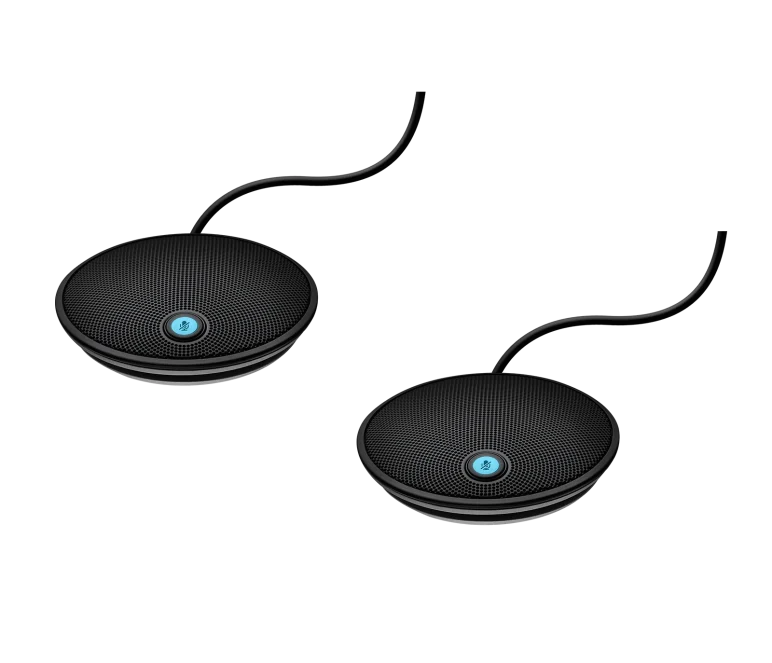
Logitech Group Expansion Mics are accessories designed to extend the audio coverage of the Logitech Group video conferencing system. They are additional microphones that can be added to the Group system to capture audio from a wider area, making them ideal for larger meeting rooms or conference spaces. Here are some key features and details about the Group Expansion Mics:
- Extended Audio Coverage: The Expansion Mics expand the audio pickup range of the Logitech Group system. By placing the Expansion Mics strategically in the room, they capture audio from different directions, ensuring that participants’ voices are picked up clearly, even in larger spaces.
- Plug-and-Play Connectivity: The Expansion Mics are designed for seamless integration with the Logitech Group system. They connect to the Group speakerphone unit via a 2.95-meter (9.6-foot) cable, providing easy plug-and-play connectivity.
- High-Quality Audio: The Expansion Mics deliver high-quality audio, ensuring clear and natural sound reproduction. They feature built-in noise cancellation technology to minimize background noise and echo, allowing for improved speech intelligibility.
- Sleek and Flexible Design: The Expansion Mics have a sleek and unobtrusive design that blends well with any meeting room decor. They come with integrated mute buttons, providing users with convenient control over their audio input.
- Scalability: The Logitech Group system supports up to two Expansion Mic units, allowing for even greater audio coverage and flexibility in larger rooms. This scalability enables customization based on the specific needs and size of the meeting space.
The Logitech Group Expansion Mics are an excellent solution for expanding the audio coverage of the Group video conferencing system. By adding these additional microphones to the setup, users can ensure that everyone’s voice is captured clearly during meetings, regardless of the room size. The Expansion Mics offer easy connectivity, high-quality audio performance, and a sleek design, enhancing the overall video conferencing experience.