
As a professional in the technology industry, your workstation is your most important tool. You rely on it to run demanding software, handle complex workflows, and meet tight deadlines. That’s why choosing the right workstation is critical to your success. In this blog, we’ll be discussing the top 5 reasons why the Dell Precision 3560 should be your ultimate workstation.
Powerful Performance
The Dell Precision 3560 is powered by the latest 11th Gen Intel® Core™ processors, which provide impressive performance and speed. With up to 6 cores, 12 threads, and a clock speed of up to 4.7GHz, the Precision 3560 can easily handle demanding applications such as video editing, 3D modeling, and simulation. Additionally, it features up to 64GB DDR4 memory and a PCIe NVMe solid-state drive, which deliver lightning-fast data transfer speeds.
Exceptional Graphics
The Dell Precision 3560 comes equipped with NVIDIA® graphics, providing exceptional performance for professional applications. The NVIDIA T500 GPU offers up to 4GB of dedicated graphics memory, which is more than enough to handle complex visualizations, CAD work, and more. Whether you’re a designer, architect, or engineer, the Precision 3560 delivers the graphics performance you need to get the job done.
Precision Design
The Dell Precision 3560 is powered by the latest 11th Gen Intel® Core™ processors, which provide impressive performance and speed. With up to 6 cores, 12 threads, and a clock speed of up to 4.7GHz, the Precision 3560 can easily handle demanding applications such as video editing, 3D modeling, and simulation. Additionally, it features up to 64GB DDR4 memory and a PCIe NVMe solid-state drive, which deliver lightning-fast data transfer speeds.
Security Features
The Dell Precision 3560 includes a range of security features to protect your data and ensure that your workstation is always secure. These features include a TPM 2.0 module, optional SmartCard reader, and fingerprint reader, all of which provide secure authentication and access control. Additionally, the Precision 3560 features Dell’s BIOS and firmware protection, ensuring that your system is always protected from malicious attacks.
Customizability
The Dell Precision 3560 can be customized to meet your specific needs. You can choose from a range of configuration options, including processors, memory, storage, and graphics. This means that you can create a workstation that is perfectly suited to your workflow and requirements. Additionally, the Precision 3560 is easy to upgrade and maintain, so you can keep your system up to date and running smoothly.
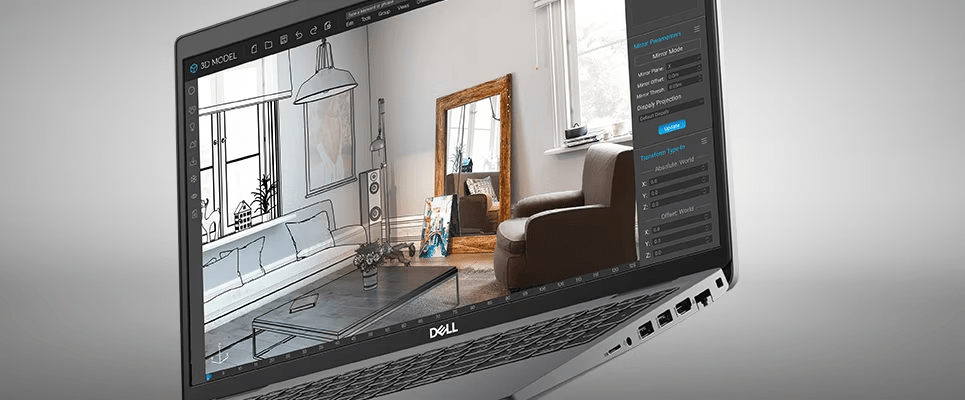
Exceptional graphics for visualizing your work
The NVIDIA T500 graphics card that comes with the Dell Precision 3560 provides exceptional performance for visualizing your work. Whether you’re working on a complex CAD design, a 3D animation, or a high-resolution video, the T500 delivers the power and speed you need. With 4GB of dedicated graphics memory, it can handle even the most demanding visualizations with ease.
To complement its exceptional graphics, the Precision 3560 also comes with a range of display options. These include a 15.6-inch FHD IPS display with optional touch support, as well as an optional UHD+ display with a resolution of 3840×2400. These displays deliver excellent color accuracy and clarity, ensuring that your work is always displayed in the best possible way.
Performance that meets your needs
The Dell Precision 3560 is designed to meet the needs of professionals who require the highest levels of performance. With its 11th Gen Intel® Core™ processors and NVIDIA® graphics, it can easily handle even the most demanding applications. Whether you’re working with large data sets, running simulations, or editing 4K video, the Precision 3560 has the power and performance to keep up.
In addition to its powerful hardware, the Precision 3560 also comes with a range of software tools that are designed to boost your productivity. These include Dell Optimizer for Precision, which uses AI to optimize your system performance based on your usage patterns. This ensures that your system is always running at its best, no matter what applications you’re using.
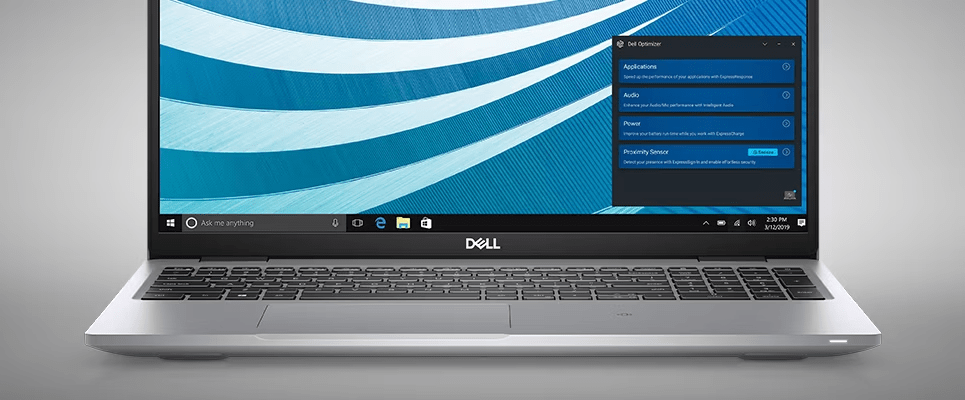
Customizable to meet your specific needs
The Dell Precision 3560 can be customized to meet your specific needs. You can choose from a range of configuration options, including processors, memory, storage, and graphics. This means that you can create a workstation that is perfectly suited to your workflow and requirements.
In addition to its customization options, the Precision 3560 is also easy to upgrade and maintain. It features a tool-less design, which makes it easy to access and replace components such as the memory, storage, and battery. This means that you can keep your system up to date and running smoothly, even as your needs change over time.
The Dell Precision 3560 is the ultimate workstation for professionals who demand power, performance, and security. With its powerful hardware, exceptional graphics, security features, and customizability, the Precision 3560 is the perfect tool for designers, architects, engineers, and other professionals who need a reliable and high-performing workstation. At Promise Computer Technology LLC, we highly recommend the Dell Precision 3560 to anyone looking for a top-of-the-line workstation. Contact us today to learn more!
Security features to keep your data safe
The Dell Precision 3560 comes with a range of security features to keep your data safe. These include a TPM 2.0 module, which provides hardware-based encryption for your data. This ensures that your data is always secure, even if your system is lost or stolen. In addition to the TPM, the Precision 3560 also includes optional features such as a SmartCard reader and fingerprint reader, which provide additional layers of security.
To ensure that your system is always protected from malicious attacks, the Precision 3560 also features Dell’s BIOS and firmware protection. This ensures that your system is always running the latest and most secure firmware, protecting it from known vulnerabilities.

